Saturday, 26 November 2011
Creating Your Profile Banner On Facebook
Making a profile banner in Facebook is a way lot eye-catching idea to display your important news or just your profile page's banner itself. Facebook lets you display 5 photos on top of your wall from which you can create a sequence. For this you can use app like profile banner but self customization is more preferable.You simply have to create a banner with sixe 485px * 68px and divide them into 5 equal photos.
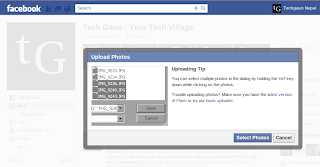
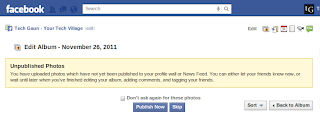
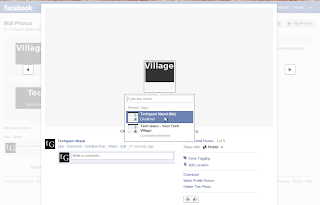



1.After uploading your 5 photos to your album,
skip publishing for a while.
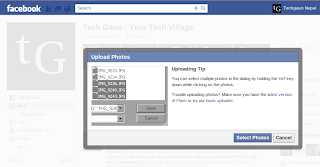
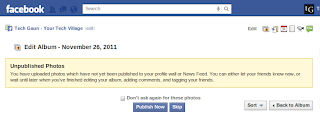
2.Sequence of photo totally depends upon the sequencce of tagging.That is why tag the photo to yourself in opposite order(tag last to the one you want 1st).
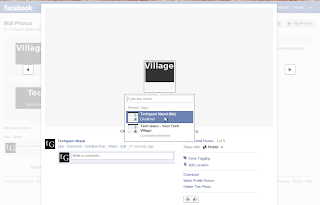
Now your banner is completely ready with your information.

But you cannot prevent your friends tagging you some other photo which will disrupt the sequence so you can hide it by clicking on the "x" just on the right corner on the banner as shown in picture.

But this thing cannot be done for the facebook fan pages because we cannot maintain the sequence of display.A quite clever method could be :
Making the individual photo of size 97*68 informative itself so that sequence doesn't matter at all.

Bookmark this post:blogger tutorials
Social Bookmarking Blogger Widget |
Creating Your Profile Banner On Facebook
2011-11-26T20:14:00+05:45
capricious solace
facebook|facebook profile banner|profile banner|tricks and tips|
Subscribe to:
Post Comments (Atom)