Wednesday, 30 November 2011
Free Emsisoft Anti-Malware Activation and Recharge Card Giveaway
I am giving two giveaways for the visitors of my website and will announce the result in December 10, 2011. Please read the full posts with further details on the giveaways.
Giveaway 1: I'll be providing a one year license key for Emsisoft Anti-Malware which is one of the highest ranked anti-malware tools as of now.
Features:
The first giveaway is available for all the users from all around the world.
Giveaway 2: This giveaway is only for Nepali visitors. I'll give the recharge pins equivalent to Rs. 500 to the winner of the giveaway program.
How To Participate
To participate in the giveaway, you'll have to leave the comment in the comment section below and then like our facebook page.
I'll announce the winners of the giveaway on the 10th of December and will update this page and will make a new post as well. Check the blog on that date and I'll make contact you in your e-mail adddress.
Read more...
Giveaway 1: I'll be providing a one year license key for Emsisoft Anti-Malware which is one of the highest ranked anti-malware tools as of now.
Features:
- Comprehensive PC protection against viruses, trojans, spyware, adware, worms, bots, keyloggers and rootkits.
- 2 combined scanners for cleaning: Anti-Virus + Anti-Malware
- 3 guards against new infections: file guard, behavior blocker and surf protection
The first giveaway is available for all the users from all around the world.
Giveaway 2: This giveaway is only for Nepali visitors. I'll give the recharge pins equivalent to Rs. 500 to the winner of the giveaway program.
How To Participate
To participate in the giveaway, you'll have to leave the comment in the comment section below and then like our facebook page.
I'll announce the winners of the giveaway on the 10th of December and will update this page and will make a new post as well. Check the blog on that date and I'll make contact you in your e-mail adddress.
Read more...
Free Emsisoft Anti-Malware Activation and Recharge Card Giveaway
2011-11-30T17:30:00+05:45
Cool Samar
giveaway|site news and update|
Comments
Labels:
giveaway,
site news and update
Bookmark this post:blogger tutorials
Social Bookmarking Blogger Widget |
Saturday, 26 November 2011
Creating Your Profile Banner On Facebook
Making a profile banner in Facebook is a way lot eye-catching idea to display your important news or just your profile page's banner itself. Facebook lets you display 5 photos on top of your wall from which you can create a sequence. For this you can use app like profile banner but self customization is more preferable.You simply have to create a banner with sixe 485px * 68px and divide them into 5 equal photos.
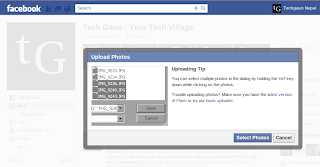
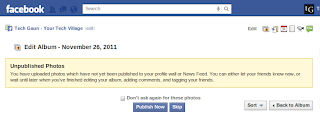
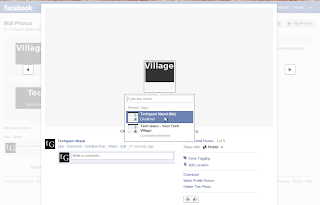



Read more...
1.After uploading your 5 photos to your album,
skip publishing for a while.
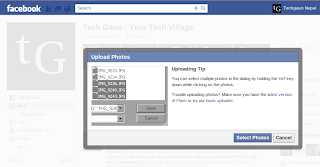
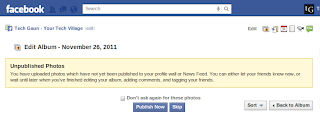
2.Sequence of photo totally depends upon the sequencce of tagging.That is why tag the photo to yourself in opposite order(tag last to the one you want 1st).
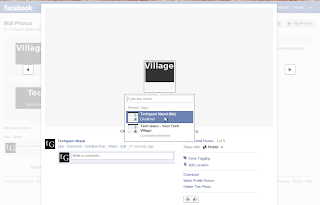
Now your banner is completely ready with your information.

But you cannot prevent your friends tagging you some other photo which will disrupt the sequence so you can hide it by clicking on the "x" just on the right corner on the banner as shown in picture.

But this thing cannot be done for the facebook fan pages because we cannot maintain the sequence of display.A quite clever method could be :
Making the individual photo of size 97*68 informative itself so that sequence doesn't matter at all.

Read more...
Creating Your Profile Banner On Facebook
2011-11-26T20:14:00+05:45
capricious solace
facebook|facebook profile banner|profile banner|tricks and tips|
Comments
Bookmark this post:blogger tutorials
Social Bookmarking Blogger Widget |
Wednesday, 23 November 2011
Setting A Sticky Post In Blogger [Keep a Post Always In Top]
I wanted to set my giveaway post always at the top of post even if I posted new posts so this is just little trick that might be useful for many people out there. Since blogger arranges the blog posts in the reverse chronological order (descending order of date and time), we apply a little trick to set our post always at the top just like the sticky post.
The trick is to set the date and time of the post to some date that is far away in the future. For example, you could keep the date of your post to 2020 A.D. thus that post will always be at top since blogger shows the post in the reverse chronological order. Now to do this, while you are composing your post or editing your post, click on Post Options to expand it and then in the Post date and time, select the Scheduled at and then enter some future date. Now just publish your post and this particular post will always be in the top of your blog homepage. I hope it helps you. :)
Read more...
The trick is to set the date and time of the post to some date that is far away in the future. For example, you could keep the date of your post to 2020 A.D. thus that post will always be at top since blogger shows the post in the reverse chronological order. Now to do this, while you are composing your post or editing your post, click on Post Options to expand it and then in the Post date and time, select the Scheduled at and then enter some future date. Now just publish your post and this particular post will always be in the top of your blog homepage. I hope it helps you. :)
Read more...
Setting A Sticky Post In Blogger [Keep a Post Always In Top]
2011-11-23T21:42:00+05:45
Cool Samar
blog|blogger|blogspot|tricks and tips|
Comments
Labels:
blog,
blogger,
blogspot,
tricks and tips
Bookmark this post:blogger tutorials
Social Bookmarking Blogger Widget |
Installation of eBarnamala [Content Management For LTSP]
This post is a reference for the future e-library volunteers who perform the installation of the LTSP server. One of the useful softwares within our e-library deployment is the software known as eBarnamala developed by Nepali developer for nepali schools. While the software itself is very useful for students, most of the volunteers have been complaining about the errors while trying to setup this software. However, the installation of eBarnamala can be simply done by following few simple steps. And this is what I'm writing in this post.
First, due to the different versions(the one with which .py was compiled to .pyc and the python interpreter currently installed in the working system), you might face some bad magic number error. FYI, in the UNIX-like system, filetypes are recognized by the first few bytes of the file which is known as magic bytes. Python also puts the same kind of bytes to ensure they are .pyc files and python interpreter checks for the same number while loading .pyc.
To fix our error, lets delete all the .pyc files in eBarnamala folder. The directory might be different but the commands are the same(except the path). The command for this purpose is as below:
Now lets recompile all the *.py files in the eBarnamala folder. Write the following lines of code and save it as somefile.py and later run as "python somefile.py" without quotes.
Now lets write a small shell script and save it in the /bin/ folder as eBarnamala(This is absolutely necessary since you'll face errors regarding the loading of images if you do "python /opt/eBarnamala/eBarnamala.py").
Now you need to copy the fonts from the eBarnamala directory to /usr/share/fonts/truetype.
So you are done. Just create some menu entry or desktop shortcut so that the general users and students can access the software easily. I hope it helps the future e-library volunteers.
Read more...
First, due to the different versions(the one with which .py was compiled to .pyc and the python interpreter currently installed in the working system), you might face some bad magic number error. FYI, in the UNIX-like system, filetypes are recognized by the first few bytes of the file which is known as magic bytes. Python also puts the same kind of bytes to ensure they are .pyc files and python interpreter checks for the same number while loading .pyc.
To fix our error, lets delete all the .pyc files in eBarnamala folder. The directory might be different but the commands are the same(except the path). The command for this purpose is as below:
find /opt/eBarnamala/ -name *.pyc -exec rm -f {} \;
Now lets recompile all the *.py files in the eBarnamala folder. Write the following lines of code and save it as somefile.py and later run as "python somefile.py" without quotes.
import compileall
compileall.compile_dir('/opt/eBarnamala/', force=True)
compileall.compile_dir('/opt/eBarnamala/', force=True)
Now lets write a small shell script and save it in the /bin/ folder as eBarnamala(This is absolutely necessary since you'll face errors regarding the loading of images if you do "python /opt/eBarnamala/eBarnamala.py").
cd /opt/eBarnamala/ && python eBarnamala.py
Now you need to copy the fonts from the eBarnamala directory to /usr/share/fonts/truetype.
So you are done. Just create some menu entry or desktop shortcut so that the general users and students can access the software easily. I hope it helps the future e-library volunteers.
Read more...
Installation of eBarnamala [Content Management For LTSP]
2011-11-23T21:25:00+05:45
Cool Samar
ebarnamala installation|ltsp|tricks and tips|
Comments
Labels:
ebarnamala installation,
ltsp,
tricks and tips
Bookmark this post:blogger tutorials
Social Bookmarking Blogger Widget |
40K Visitors + Giveaway From Techgaun
Cheers from techgaun for our 40,000+ pageviews, to all of you people for your visit, your comments and suggestion and for bookmarking us. with all your kind support, we have made this far.
WE ENCOURAGE YOU TO LEARN AND YOU ENCOURAGE US TO WRITE
To celebrate our 40K+ pageviews, we are having a giveaway. Please read this post for the instructions on how you can participate in the giveaway. Please support us.
Read more...
WE ENCOURAGE YOU TO LEARN AND YOU ENCOURAGE US TO WRITE
To celebrate our 40K+ pageviews, we are having a giveaway. Please read this post for the instructions on how you can participate in the giveaway. Please support us.
Read more...
40K Visitors + Giveaway From Techgaun
2011-11-23T00:21:00+05:45
capricious solace
giveaway|site news and update|
Comments
Labels:
giveaway,
site news and update
Bookmark this post:blogger tutorials
Social Bookmarking Blogger Widget |
Tuesday, 22 November 2011
How To Check Your Password Strength
With the increase in number of hackers and hack attacks, choosing strong and hard to guess passwords is one of the ways to keep yourself secure. While there are other numerous parameters to take care of to keep yourself secure, one of the primitives is choosing the strong password. In this post, I'll let you know how you can determine the strength of the password you choose to use.
Strength of the password can be tested by studying the character combinations used in the password and there are some tools to assist you in this process.
The first tool is the password strength checker. This online tool gives a very comrehensive detail of the strenght of the password.
Another tool to test the strength of the password is to calculate the bruteforce attack time to retrieve the password from hash. One such tool is a excel template available HERE which gives the estimate of how fast a password is hacked by these widely available tools running on today's desktops. Another online tool for the similar purpose is howsecureismypassword.net which provides bruteforce time and informs if your password is the common one or not.
I hope you find this information useful. :)
Read more...
Strength of the password can be tested by studying the character combinations used in the password and there are some tools to assist you in this process.
The first tool is the password strength checker. This online tool gives a very comrehensive detail of the strenght of the password.
Another tool to test the strength of the password is to calculate the bruteforce attack time to retrieve the password from hash. One such tool is a excel template available HERE which gives the estimate of how fast a password is hacked by these widely available tools running on today's desktops. Another online tool for the similar purpose is howsecureismypassword.net which provides bruteforce time and informs if your password is the common one or not.
I hope you find this information useful. :)
Read more...
How To Check Your Password Strength
2011-11-22T10:54:00+05:45
Cool Samar
hacking|password hacking|security|
Comments
Labels:
hacking,
password hacking,
security
Bookmark this post:blogger tutorials
Social Bookmarking Blogger Widget |
Common Programming Mistakes Beginner Programmers Do
The beginner programmers make some common mistakes which might be due to the lack of practice and deeper understanding of the language syntax and semantics. Here I am listing some of the common programming mistakes every programmer does when s/he is beginner or new to programming.
Mistake #1: Lack of code modularization
Many beginners just write everything within the main function and end up repeating many statements again and again. Rather than having everything within a single main function, you could separate the certain logic in a separate module known as function and then just call that function when needed. If you haven't heard about function, start with google and learn to write some. You'll not regret learning to make functions.
Mistake #2: Another common mistake is not indenting(Read the section Indentation in programming in wikipedia entry) your code and not writing the proper comments in the places wherever necessary. Lack of proper indentation and comments reduce readability. While many compilers and interpreters do not take care about the indentation and comments, human eyes find it easy to understand the properly indented and commented code. Also, some languages such as python rely on indentation where indentation is a must.
Mistake #3: Another common mistake is to use '=' instead of '=='. I've seen this mistake in a lot of codes done by my beginner friends usually in the conditional statements(such as if else) thus resulting in a completely wrong output many times. FYI, '=' is the assignment operator while '==' is the is equal to operator. Note that when '=' is used, the variable on left side of '=' gets set to the value of the expression on the rights. The assignment operator changes the variable on the left to have a new value, while the equal operator '==' tests for equality and returns true or false.
Mistake #4: Integer and float division is also another common mistake every beginner programmer happens to do. In the language like C, the division such as 5/10 will result in 0 since 5 and 10 both are integers and integer division is done. This might lead to mathematical errors in programming. So be sure to typecast the variables to the proper data type before performing division.
Mistake #5: Another common mistake is the use of uninitialized variables. Beginners forget to assign the values to the variables thus giving unexpected outputs such as garbage values in C. Some languages provide default values (such as 0 or null) for uninitialized variables but still using uninitialized variable is a mistake to avoid. Also, many forget to declare the variables thus producing compiler error.
Mistake #6: Another mistake is to compare the strings in C(strings in C are array of characters) using the is equal to '==' operator. Note that string comparison in C requires use of the library functions such as strcmp(), strcmpi() and their safe alternatives such as strncmp() and strncmpi(). Btw, do not use strcmp() and strcmpi() since they do not check length thus might lead to overflow.
Mistake #7: Using wrong range of array indices is also another common mistakes the beginners do. For example, an array of size 10 should be accessed using indices from 0 to 9, not from 1 to 10. Also, some other languages such as Matlab and Fortran, indices will go from 1 to 10. Just make sure you understand the specifications of the language you are learning.
Mistake #8: Using function calls within the looping condition is another mistake. Lets take an example of the following code snippet:
In each iteration, the strlen() function is being called which can slow down your program. So always avoid such calls within the looping conditions.
Mistake #9: Another mistake is the use of insecure and vulnerable functions. If you are going to use certain function, always make a deep study about it to know whether it is secure or not and if it is not secure, search for its secure alternative. Buffer overflows are one of the things you should always try to prevent. Also, if you are doing PHP or other web-based language, always use the safe functions to avoid common security issues such as SQL Injection, Cross Site Scripting, etc. Always research to write secure codes so that you can prevent hackers breaking your code.
Mistake #10: Finally, beginners tend to leave what they are doing if they can not locate errors and mistakes in their code. Just remember studying and practising is the only key to master any stuff which applies to programming as well. You've got such a big resource like internet, so make extensive use of it and never let you go down. Just read and practise and you'll eventually master yourself.
I hope this post helps beginner programmers out there. :)
Read more...
Mistake #1: Lack of code modularization
Many beginners just write everything within the main function and end up repeating many statements again and again. Rather than having everything within a single main function, you could separate the certain logic in a separate module known as function and then just call that function when needed. If you haven't heard about function, start with google and learn to write some. You'll not regret learning to make functions.
Mistake #2: Another common mistake is not indenting(Read the section Indentation in programming in wikipedia entry) your code and not writing the proper comments in the places wherever necessary. Lack of proper indentation and comments reduce readability. While many compilers and interpreters do not take care about the indentation and comments, human eyes find it easy to understand the properly indented and commented code. Also, some languages such as python rely on indentation where indentation is a must.
Mistake #3: Another common mistake is to use '=' instead of '=='. I've seen this mistake in a lot of codes done by my beginner friends usually in the conditional statements(such as if else) thus resulting in a completely wrong output many times. FYI, '=' is the assignment operator while '==' is the is equal to operator. Note that when '=' is used, the variable on left side of '=' gets set to the value of the expression on the rights. The assignment operator changes the variable on the left to have a new value, while the equal operator '==' tests for equality and returns true or false.
Mistake #4: Integer and float division is also another common mistake every beginner programmer happens to do. In the language like C, the division such as 5/10 will result in 0 since 5 and 10 both are integers and integer division is done. This might lead to mathematical errors in programming. So be sure to typecast the variables to the proper data type before performing division.
Mistake #5: Another common mistake is the use of uninitialized variables. Beginners forget to assign the values to the variables thus giving unexpected outputs such as garbage values in C. Some languages provide default values (such as 0 or null) for uninitialized variables but still using uninitialized variable is a mistake to avoid. Also, many forget to declare the variables thus producing compiler error.
Mistake #6: Another mistake is to compare the strings in C(strings in C are array of characters) using the is equal to '==' operator. Note that string comparison in C requires use of the library functions such as strcmp(), strcmpi() and their safe alternatives such as strncmp() and strncmpi(). Btw, do not use strcmp() and strcmpi() since they do not check length thus might lead to overflow.
Mistake #7: Using wrong range of array indices is also another common mistakes the beginners do. For example, an array of size 10 should be accessed using indices from 0 to 9, not from 1 to 10. Also, some other languages such as Matlab and Fortran, indices will go from 1 to 10. Just make sure you understand the specifications of the language you are learning.
Mistake #8: Using function calls within the looping condition is another mistake. Lets take an example of the following code snippet:
for (i = 0; i < strlen(str); i++)
{
//do something
}
In each iteration, the strlen() function is being called which can slow down your program. So always avoid such calls within the looping conditions.
int len = strlen(str);
for (i = 0; i < len; i++) { //do something }
for (i = 0; i < len; i++) { //do something }
Mistake #9: Another mistake is the use of insecure and vulnerable functions. If you are going to use certain function, always make a deep study about it to know whether it is secure or not and if it is not secure, search for its secure alternative. Buffer overflows are one of the things you should always try to prevent. Also, if you are doing PHP or other web-based language, always use the safe functions to avoid common security issues such as SQL Injection, Cross Site Scripting, etc. Always research to write secure codes so that you can prevent hackers breaking your code.
Mistake #10: Finally, beginners tend to leave what they are doing if they can not locate errors and mistakes in their code. Just remember studying and practising is the only key to master any stuff which applies to programming as well. You've got such a big resource like internet, so make extensive use of it and never let you go down. Just read and practise and you'll eventually master yourself.
I hope this post helps beginner programmers out there. :)
Read more...
Common Programming Mistakes Beginner Programmers Do
2011-11-22T09:57:00+05:45
Cool Samar
beginner|programming|tricks and tips|
Comments
Labels:
beginner,
programming,
tricks and tips
Bookmark this post:blogger tutorials
Social Bookmarking Blogger Widget |
Friday, 18 November 2011
Securing LAMPP/XAMPP Installation
LAMPP by default leaves everything open and insecure allowing the possible intrusion to the system. In this post, I will show how you can secure yourself from the possible intrusions if you are using XAMPP and you are in the network. I am using LAMPP, the linux version of XAMPP to demonstrate the steps.
First lets run the security module of LAMPP to impose security in the LAMPP. To fix the security holes, type:
Now you will be asked with series of passwords if they are open to the intrusion. Check the following session of how I set the passwords for different daemons/services.
I hope this helps to fix the security issues quickly. However, there are other several issues that could be fixed to attain maximum level of security.
EDIT: Check this link for more detailed information than mine.
Read more...
First lets run the security module of LAMPP to impose security in the LAMPP. To fix the security holes, type:
sudo /opt/lampp/lampp security
Now you will be asked with series of passwords if they are open to the intrusion. Check the following session of how I set the passwords for different daemons/services.
samar@Techgaun:~$ sudo /opt/lampp/lampp security
XAMPP: Quick security check...
XAMPP: Your XAMPP pages are NOT secured by a password.
XAMPP: Do you want to set a password? [yes] yes
XAMPP: Password:
XAMPP: Password (again):
XAMPP: Password protection active. Please use 'lampp' as user name!
XAMPP: The MySQL/phpMyAdmin user pma has no password set!!!
XAMPP: Do you want to set a password? [yes] yes
XAMPP: Password:
XAMPP: Password (again):
XAMPP: Setting new MySQL pma password.
XAMPP: Setting phpMyAdmin's pma password to the new one.
XAMPP: MySQL has no root passwort set!!!
XAMPP: Do you want to set a password? [yes] yes
XAMPP: Write the password somewhere down to make sure you won't forget it!!!
XAMPP: Password:
XAMPP: Password (again):
XAMPP: Setting new MySQL root password.
XAMPP: Change phpMyAdmin's authentication method.
XAMPP: The FTP password for user 'nobody' is still set to 'lampp'.
XAMPP: Do you want to change the password? [yes] yes
XAMPP: Password:
XAMPP: Password (again):
XAMPP: Reload ProFTPD...
XAMPP: Done.
XAMPP: Quick security check...
XAMPP: Your XAMPP pages are NOT secured by a password.
XAMPP: Do you want to set a password? [yes] yes
XAMPP: Password:
XAMPP: Password (again):
XAMPP: Password protection active. Please use 'lampp' as user name!
XAMPP: The MySQL/phpMyAdmin user pma has no password set!!!
XAMPP: Do you want to set a password? [yes] yes
XAMPP: Password:
XAMPP: Password (again):
XAMPP: Setting new MySQL pma password.
XAMPP: Setting phpMyAdmin's pma password to the new one.
XAMPP: MySQL has no root passwort set!!!
XAMPP: Do you want to set a password? [yes] yes
XAMPP: Write the password somewhere down to make sure you won't forget it!!!
XAMPP: Password:
XAMPP: Password (again):
XAMPP: Setting new MySQL root password.
XAMPP: Change phpMyAdmin's authentication method.
XAMPP: The FTP password for user 'nobody' is still set to 'lampp'.
XAMPP: Do you want to change the password? [yes] yes
XAMPP: Password:
XAMPP: Password (again):
XAMPP: Reload ProFTPD...
XAMPP: Done.
I hope this helps to fix the security issues quickly. However, there are other several issues that could be fixed to attain maximum level of security.
EDIT: Check this link for more detailed information than mine.
Read more...
Securing LAMPP/XAMPP Installation
2011-11-18T21:53:00+05:45
Cool Samar
lampp hardening|security|
Comments
Labels:
lampp hardening,
security
Bookmark this post:blogger tutorials
Social Bookmarking Blogger Widget |
Subscribe to:
Comments (Atom)
