Saturday, 9 June 2012
How To Undo Sent Mail In Gmail
This is a how to on undoing the sent mail in gmail. However, this method has severe limitation at the time of writing this post since we are allowed to have maximum time of 30 seconds as a cancellation period but lets hope this gmail lab feature gets integrated in gmail with longer cancellation period.
Sometimes we send an e-mail to somebody and later realize that we should not have sent that particular e-mail. Though not so helpful, the "Undo Send" feature from Gmail Labs can be useful sometimes.
By default, you will not have Undo link after you just sent the message.
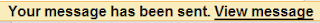
Click on the icon(see screenshot below) at the top left corner of your gmail interface and then click on Settings

Click on the Labs Tab and then in the lab search box, type Undo Send.
Now select the Enable radio button and then Save changes.
By default, the cancellation period is 10 seconds(at the time of writing). To change the default time to 30 seconds, again go to settings and in general tab, you will find the Cancellation period dropdown list. Choose any value you want.
Now you can undo the just sent emails as below:

Sometimes we send an e-mail to somebody and later realize that we should not have sent that particular e-mail. Though not so helpful, the "Undo Send" feature from Gmail Labs can be useful sometimes.
By default, you will not have Undo link after you just sent the message.
Click on the icon(see screenshot below) at the top left corner of your gmail interface and then click on Settings

Click on the Labs Tab and then in the lab search box, type Undo Send.
Now select the Enable radio button and then Save changes.
By default, the cancellation period is 10 seconds(at the time of writing). To change the default time to 30 seconds, again go to settings and in general tab, you will find the Cancellation period dropdown list. Choose any value you want.
Now you can undo the just sent emails as below:
Labels:
email,
gmail,
tricks and tips
Bookmark this post:blogger tutorials
Social Bookmarking Blogger Widget |
How To Undo Sent Mail In Gmail
2012-06-09T00:15:00+05:45
Cool Samar
email|gmail|tricks and tips|
Subscribe to:
Post Comments (Atom)