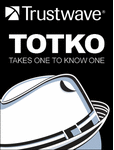Tuesday, 30 October 2012
Download MakeUseOf.com Guides - Google Dork
Well makeuseof.com guides are good read for the average computer users and sometimes the guide from them can be quite useful for startup in particular topic. But, I hate the ways we need to follow to download so here's a simple google dork to find PDFs from makeuseof.com
MakeUseOf.Com provides three methods to download the guides: social media sharing, 99 cent payment, and subscription to their newsletter. I hate when sites impose such things and here is how you can get those PDFs directly.
Go to google and type the following in search box:
or, CLICK HERE!!!
Enjoy free MakeUseOf.Com guides ;)
Read more...
MakeUseOf.Com provides three methods to download the guides: social media sharing, 99 cent payment, and subscription to their newsletter. I hate when sites impose such things and here is how you can get those PDFs directly.
Go to google and type the following in search box:
site:amazonaws.com inurl:makeuseof.com
or, CLICK HERE!!!
Enjoy free MakeUseOf.Com guides ;)
Read more...
Download MakeUseOf.com Guides - Google Dork
2012-10-30T20:48:00+05:45
Cool Samar
ebook|google hacking|tricks and tips|
Comments
Labels:
ebook,
google hacking,
tricks and tips
Bookmark this post:blogger tutorials
Social Bookmarking Blogger Widget |
Download Advanced NLP Documents
In this post, you will be able to download advanced natural language processing slides and assignments that were used as the study material during the course conducted in Kathmandu University on 27th August - 21st September, 2012.
The course program comprised of two graduate level courses, which are itself divided up into two modules. The two courses are: 1) Advanced Linguistic Resources; 2) Advanced Applications for Natural Language Processing. The official website for the course was up for a while but seems to be down now so I decided to upload these documents for you guys.
Module A: Grammars and Treebanks for Syntactic Processing
(Stefanie Dipper, Univ. Bochum and Heike Zinsmeister, Univ. Stuttgart)
Syntactic preprocessing is becoming more and more important for NLP applications, such as Anaphora Resolution or Phrase-Based Statistical Machine Translation (see Course 2). This course aims at getting students acquainted with relevant state-of-the-art resources for syntactic processing, teaching them how to use and evaluate them, and enabling them to create such resources on their own. Course topics include: symbolic and statistical models for syntactic processing for NLP applications; Resources for syntactic analysis — grammars and their use in parsers; annotated corpora — constituency- and dependency-based treebanks; evaluation measures for inter-annotator agreement and system evaluation. The course will be a combination of lectures and hands-on practice in applying and developing tools for syntactic processing. The lectures are complemented by extensive hands-on exercises. Students will be encouraged to practice and create their own resources.
Module B: Word and Verb Nets for Semantic Processing
(Miriam Butt, Univ. Konstanz and Annette Hautli, Univ. Konstanz)
The course will provide an introduction to existing lexical resources for English such as WordNet, VerbNet and PropBank and why they have proven to be useful for NLE. A WordNet, VerbNet and PropBank for Hindi are currently being created as part of various projects in India, the USA and Germany and the course will use the preliminary versions of the Hindi resources to introduce students to the special structures found in South Asian languages and to discuss where different design decisions need to be made. The course will also show students why it is important to understand established linguistic categories with regard to lexical structure and lexical semantics and how that can help guide the classification and encoding of lexical information in lexical resources in a manner that will be useful to NLE.
Module A: Statistical Machine Translation
(Alex Fraser, Univ. Stuttgart)
The goal of the course is to have students acquire in depth knowledge of statistical machine translation methods and be familiar with the relevant iterature and an open source statistical machine translation system. The course will cover: Basic statistical modeling for machine translation; Automatic and manual evaluation of machine translation output; Bitext alignment of parallel sentence pairs; Basic phrase-based statistical machine translation models and decoding; Log-linear models and minimum error rate training; Discriminative word alignment; morphological and syntactic modeling.
Module B: Automatic Speech Recognition
(Sarmad Hussain, Univ. of Engineering and Technology)
The course will start by covering articulatory and acoustic phonetics, followed by some basis understanding of speech processing needed to separate the phonetic content from a speech signal. The course will then develop an understanding of the Baysian model for speech recognition and its implementation using Hidden Markov Models, covering both training and decoding algorithms. Finally the course will focus on practical aspects of designing, developing and labeling a speech corpus and using tool-kits to develop speech recognition models. The course will have two labs, first on acoustic phonetics and second on developing a prototype speech recognition system with limited vocabulary.
Update
Thanks to Rohit Man Amatya, one of the participants of Summer School. He has written installation scripts for debian based systems and provided a list of what needs to be installed for working on the whole course. Plus the solutions for programming assignments.
Read more...
The course program comprised of two graduate level courses, which are itself divided up into two modules. The two courses are: 1) Advanced Linguistic Resources; 2) Advanced Applications for Natural Language Processing. The official website for the course was up for a while but seems to be down now so I decided to upload these documents for you guys.
Course 1: Advanced Resources for Natural Language Processing
Module A: Grammars and Treebanks for Syntactic Processing
(Stefanie Dipper, Univ. Bochum and Heike Zinsmeister, Univ. Stuttgart)
Syntactic preprocessing is becoming more and more important for NLP applications, such as Anaphora Resolution or Phrase-Based Statistical Machine Translation (see Course 2). This course aims at getting students acquainted with relevant state-of-the-art resources for syntactic processing, teaching them how to use and evaluate them, and enabling them to create such resources on their own. Course topics include: symbolic and statistical models for syntactic processing for NLP applications; Resources for syntactic analysis — grammars and their use in parsers; annotated corpora — constituency- and dependency-based treebanks; evaluation measures for inter-annotator agreement and system evaluation. The course will be a combination of lectures and hands-on practice in applying and developing tools for syntactic processing. The lectures are complemented by extensive hands-on exercises. Students will be encouraged to practice and create their own resources.
Module B: Word and Verb Nets for Semantic Processing
(Miriam Butt, Univ. Konstanz and Annette Hautli, Univ. Konstanz)
The course will provide an introduction to existing lexical resources for English such as WordNet, VerbNet and PropBank and why they have proven to be useful for NLE. A WordNet, VerbNet and PropBank for Hindi are currently being created as part of various projects in India, the USA and Germany and the course will use the preliminary versions of the Hindi resources to introduce students to the special structures found in South Asian languages and to discuss where different design decisions need to be made. The course will also show students why it is important to understand established linguistic categories with regard to lexical structure and lexical semantics and how that can help guide the classification and encoding of lexical information in lexical resources in a manner that will be useful to NLE.
Course 2: Advanced Applications for Natural Language Processing
Module A: Statistical Machine Translation
(Alex Fraser, Univ. Stuttgart)
The goal of the course is to have students acquire in depth knowledge of statistical machine translation methods and be familiar with the relevant iterature and an open source statistical machine translation system. The course will cover: Basic statistical modeling for machine translation; Automatic and manual evaluation of machine translation output; Bitext alignment of parallel sentence pairs; Basic phrase-based statistical machine translation models and decoding; Log-linear models and minimum error rate training; Discriminative word alignment; morphological and syntactic modeling.
Module B: Automatic Speech Recognition
(Sarmad Hussain, Univ. of Engineering and Technology)
The course will start by covering articulatory and acoustic phonetics, followed by some basis understanding of speech processing needed to separate the phonetic content from a speech signal. The course will then develop an understanding of the Baysian model for speech recognition and its implementation using Hidden Markov Models, covering both training and decoding algorithms. Finally the course will focus on practical aspects of designing, developing and labeling a speech corpus and using tool-kits to develop speech recognition models. The course will have two labs, first on acoustic phonetics and second on developing a prototype speech recognition system with limited vocabulary.
Download Course Material
Update
Thanks to Rohit Man Amatya, one of the participants of Summer School. He has written installation scripts for debian based systems and provided a list of what needs to be installed for working on the whole course. Plus the solutions for programming assignments.
Summer School @ GitHub
Read more...
Download Advanced NLP Documents
2012-10-30T18:35:00+05:45
Cool Samar
download|ebook|nlp|
Comments
Bookmark this post:blogger tutorials
Social Bookmarking Blogger Widget |
Sunday, 28 October 2012
Think Like A Hacker For Better Security Awareness
52% of businesses experienced more malware infections as a result of employees on social media. This whitepaper provides an insight on how to think like a hacker for better security awareness.
Security awareness is mostly about common sense, and thinking like the hackers to understand what security weaknesses they look for. But like other security precautions, it's easy to let down your guard.
Security awareness education can arm your staff with the skills to practice safe Internet usage - to reduce malware and other cyber threats. The whitepaper entitled Takes One to Know One: Think Like a Hacker for Better Security Awareness is a must read for making yourself aware of security in this digital world.
In this paper, find out:
Read more...
Security awareness is mostly about common sense, and thinking like the hackers to understand what security weaknesses they look for. But like other security precautions, it's easy to let down your guard.
Security awareness education can arm your staff with the skills to practice safe Internet usage - to reduce malware and other cyber threats. The whitepaper entitled Takes One to Know One: Think Like a Hacker for Better Security Awareness is a must read for making yourself aware of security in this digital world.
In this paper, find out:
- Best ways to deliver a security awareness program
- What you should teach your staff
- How to make security awareness a priority
Download The Whitepaper
Read more...
Think Like A Hacker For Better Security Awareness
2012-10-28T14:02:00+05:45
Cool Samar
ebook|hacking|security|
Comments
Bookmark this post:blogger tutorials
Social Bookmarking Blogger Widget |
Saturday, 27 October 2012
Steam for Linux Beta Survey Is Out
Lately, Valve Software, the vendor for steam has been showing lots of interest to develop games for linux platforms and offer linux users one of the best gaming experiences. Valve has today announced its survey for steam for linux beta.
Valve Software writes: We're looking for Linux gamers to install and test our new Steam for Linux client. We are primarily interested in experienced Linux users.
In order to take the survey, you need to first login with your Steam account to link your response with your Steam ID. Once you are ready for beta testing, you can login from this link. 1000 steam users will be chosen based upon the responses in the survey.
Steam community recently got its dedicated linux section and good for us, all these signs seem to indicate that Valve is trying to extend its market over the linux platform.
Read more...
Valve Software writes: We're looking for Linux gamers to install and test our new Steam for Linux client. We are primarily interested in experienced Linux users.
In order to take the survey, you need to first login with your Steam account to link your response with your Steam ID. Once you are ready for beta testing, you can login from this link. 1000 steam users will be chosen based upon the responses in the survey.
Steam community recently got its dedicated linux section and good for us, all these signs seem to indicate that Valve is trying to extend its market over the linux platform.
Read more...
Steam for Linux Beta Survey Is Out
2012-10-27T19:29:00+05:45
Cool Samar
linux|news|steam|
Comments
Bookmark this post:blogger tutorials
Social Bookmarking Blogger Widget |
Accelerate Your Softwares Update Speed Using Apt-fast
Long ago, I had posted about apt-fast script which used axel to create multiple HTTP connections and increase the download speed of software updates and packages. In this post, you will get the details for installing apt-fast from PPA.
apt-fast is a shellscript wrapper for apt-get and aptitude that can drastically improve apt download times by downloading packages in parallel, with multiple connections per package.
As a pre-requisite, we will first install axel, a simple yet very useful command line download accelerator. Alternatively, you can also use aria accelerator with apt-fast.
Then you will have to add a PPA for apt-fast, update the database, and install apt-fast.
You need to configure few options afterwards as below:
For manual installation and grabbing the source code, check the GitHub.
Once you install apt-fast, you can install softwares and perform updates from the repos using the command below:
I hope this becomes useful :)
Read more...
As a pre-requisite, we will first install axel, a simple yet very useful command line download accelerator. Alternatively, you can also use aria accelerator with apt-fast.
samar@samar-Techgaun:~$ sudo apt-get install axel
Then you will have to add a PPA for apt-fast, update the database, and install apt-fast.
samar@samar-Techgaun:~$ sudo add-apt-repository ppa:apt-fast/stable samar@samar-Techgaun:~$ sudo apt-get update samar@samar-Techgaun:~$ sudo apt-get install apt-fast
You need to configure few options afterwards as below:
For manual installation and grabbing the source code, check the GitHub.
Once you install apt-fast, you can install softwares and perform updates from the repos using the command below:
samar@samar-Techgaun:~$ sudo apt-fast install package_name
I hope this becomes useful :)
Read more...
Accelerate Your Softwares Update Speed Using Apt-fast
2012-10-27T17:26:00+05:45
Cool Samar
command line|download|edubuntu|ubuntu|ubuntu 12.04|ubuntu 12.10|
Comments
Labels:
command line,
download,
edubuntu,
ubuntu,
ubuntu 12.04,
ubuntu 12.10
Bookmark this post:blogger tutorials
Social Bookmarking Blogger Widget |
Linux Cat Command Examples
The cat command displays the content of file on the standard output. If multiple files are specified, the contents of all files will be concatenated and then displayed on the standard output. Likewise, if no file is specified, it will assume standard input (keyboard input) as the input to the command. The Ctrl + d is the shortcut used to save the contents in the appropriate output placeholder specified and exit the cat command.
Print content of file in standard output
samar@samar-Techgaun:~$ cat workers.txt List of workers, designations & salary (in K): Kshitiz Director 30 Bikky Manager 20 Abhis Sweeper 10 Rajesh Guard 12
Print line numbers
samar@samar-Techgaun:~$ cat -n workers.txt
1 List of workers, designations & salary (in K):
2 Kshitiz Director 30
3 Bikky Manager 20
4
5
6 Abhis Sweeper 10
7 Rajesh Guard 12
Print line numbers for non-empty lines only
samar@samar-Techgaun:~$ cat -b workers.txt
1 List of workers, designations & salary (in K):
2 Kshitiz Director 30
3 Bikky Manager 20
4 Abhis Sweeper 10
5 Rajesh Guard 12
Create a new file
samar@samar-Techgaun:~$ cat > newfile.txt We can create text files using cat command once u finish writing, press ctrl+d to save file ^d
Display content of multiple files
samar@samar-Techgaun:~$ cat workers.txt newfile.txt List of workers, designations & salary (in K): Kshitiz Director 30 Bikky Manager 20 Abhis Sweeper 10 Rajesh Guard 12 We can create text files using cat command once u finish writing, press ctrl+d to save file
Combine multiple files to new file
samar@samar-Techgaun:~$ cat workers.txt newfile.txt > concat.txt samar@samar-Techgaun:~$ cat concat.txt List of workers, designations & salary (in K): Kshitiz Director 30 Bikky Manager 20 Abhis Sweeper 10 Rajesh Guard 12 We can create text files using cat command once u finish writing, press ctrl+d to save file
Append data to existing file
samar@samar-Techgaun:~$ cat >> newfile.txt New line added ^d samar@samar-Techgaun:~$ cat newfile.txt We can create text files using cat command once u finish writing, press ctrl+d to save file New line added
Alternatively, you can use the syntax below if you wish to create new file combining the content of already existing file and standard input.
samar@samar-Techgaun:~$ cat newfile.txt - > myfile thanks for everything ^d samar@samar-Techgaun:~$ cat myfile We can create text files using cat command once u finish writing, press ctrl+d to save file New line added thanks for everything
Another possibility is to combine two text files with data from standard input (keyboard) in-between the contents of these two text files.
samar@samar-Techgaun:~$ cat workers.txt - newfile.txt > myfile ---------------------------------- ^d samar@samar-Techgaun:~$ cat myfile List of workers, designations & salary (in K): Kshitiz Director 30 Bikky Manager 20 Abhis Sweeper 10 Rajesh Guard 12 ---------------------------------- We can create text files using cat command once u finish writing, press ctrl+d to save file New line added
Display $ sign at the end of each line
samar@samar-Techgaun:~$ cat -E workers.txt List of workers, designations & salary (in K):$ Kshitiz Director 30$ Bikky Manager 20$ $ $ Abhis Sweeper 10$ Rajesh Guard 12$
Display ^I sign instead of TABs
samar@samar-Techgaun:~$ cat -T workers.txt List of workers, designations & salary (in K): Kshitiz^IDirector^I30 Bikky^IManager^I^I20 Abhis^ISweeper^I^I10 Rajesh^IGuard^I^I12
Display files with non-printing characters
samar@samar-Techgaun:~$ cat -v /bin/nc
In the example above, the non-printing characters are replaced with ^ and M- notation except for line breaks and TABs. This can be used to display the contents of binary files which would otherwise have shown gibberish text all over the console.
Show contents with tabs, line breaks and non-printing characters
samar@samar-Techgaun:~$ cat -A /bin/nc
The tab will be substituted by ^I, line breaks with $ and non-printing characters with ^ and M- notation. Actually, the -A switch is equivalent to -vET switch.
Supress/squeeze repeated empty lines
samar@samar-Techgaun:~$ cat -s workers.txt List of workers, designations & salary (in K): Kshitiz Director 30 Bikky Manager 20 Abhis Sweeper 10 Rajesh Guard 12
Using -s switch, we can squeeze repeatedly occurring blank lines and replace all the adjacent empty lines with a single empty line in the output. This might be useful to reformat a file with several empty lines in-between (eg. cat -s workers.txt > formatted_workers.txt).
Display last line first
samar@samar-Techgaun:~$ tac workers.txt Rajesh Guard 12 Abhis Sweeper 10 Bikky Manager 20 Kshitiz Director 30 List of workers, designations & salary (in K):
It is the tac, not the cat that is doing the magic but just thought that this is the right place to make a note about this little known command.
Edit: Added here-doc examples. Thanks rho dai for pointing me this.
Parameter substitution using here-document strings
samar@samar-Techgaun:~$ cat > test << TEST samar@samar-Techgaun:~$ I am $USER. My home is $HOME samar@samar-Techgaun:~$ I came here from $OLDPWD samar@samar-Techgaun:~$ TEST samar@samar-Techgaun:~$ cat test I am samar. My home is /home/samar I came here from /home/samar/Downloads
Command expansion example
samar@samar-Techgaun:~$ cat > test << TEST samar@samar-Techgaun:~$ $(ls /) samar@samar-Techgaun:~$ TEST samar@samar-Techgaun:~$ cat test bin boot cdrom dev etc home initrd.img initrd.img.old lib lost+found media mnt opt proc root run sbin selinux srv sys tmp usr var vmlinuz vmlinuz.old
Parameter substitution turned off
samar@samar-Techgaun:~$ cat > test << 'TEST' samar@samar-Techgaun:~$ I am $USER. My home is $HOME samar@samar-Techgaun:~$ I came here from $OLDPWD samar@samar-Techgaun:~$ TEST samar@samar-Techgaun:~$ cat test I am $USER. My home is $HOME I came here from $OLDPWD
Note the difference between the last example and previous two examples. Enclosing the limit string TEST with quotes prevents the substitutions and expansions.
I hope these examples are useful. :)
Read more...
Linux Cat Command Examples
2012-10-27T14:17:00+05:45
Cool Samar
bash|command line|fedora|linux|ubuntu|ubuntu 11.10|ubuntu 12.04|ubuntu 12.10|unix|
Comments
Labels:
bash,
command line,
fedora,
linux,
ubuntu,
ubuntu 11.10,
ubuntu 12.04,
ubuntu 12.10,
unix
Bookmark this post:blogger tutorials
Social Bookmarking Blogger Widget |
Wednesday, 24 October 2012
Happy Vijaya Dashami 2069
Techgaun team would like to wish all our site visitors happy vijaya dashami 2069. May this dashain bring peace and prosperity in everyone's life and may the world be more peaceful place than ever.
I would like to include blessings (ashirbad / आशिर्वाद) offered during Dashain.
The mantra below is enchanted when elders offer tika to male member:
आयुर द्रोण सुते श्रेयम दशरथे , सत्रुक क्षेयम रघवे, ऐश्र्वर्यम नहुशे , गतिस्च पवने, मानन्च दुर्योधने, सौर्यम शान्त नवे, बलम हलधरे , सत्यस्च कुन्तीसुते , बिज्ञ।न बिदुरे, भवन्तु भबताम, किर्तिस्च नारायणे!
Ayur Drona sute sriyem Dasarathe, Satruk ksheyam Raghave, Yaishoryem Nahushe, Gatischa pawane, Manancha Duryodhane, Suaryam Shanta nave, Balam Haldhare, Satyaschha Kuntisute, Bigyanam Bidure, Bhawanu Bhabatam, Kirtischha Narayane!
The mantra below is enchanted when the tika is offered to the female members:
ॐ जयन्ती मङ्गला काली भद्रकाली कपालिनी । दुर्गा क्ष्यमा शिवा धात्री स्वहा स्वधा नमोस्तु ते ।।
Om Jayanti Mangala Kaali Bhadra Kali Kapalini Durga Kshyama shiva dhatri swaha swadha namostu te
Read more...
I would like to include blessings (ashirbad / आशिर्वाद) offered during Dashain.
The mantra below is enchanted when elders offer tika to male member:
आयुर द्रोण सुते श्रेयम दशरथे , सत्रुक क्षेयम रघवे, ऐश्र्वर्यम नहुशे , गतिस्च पवने, मानन्च दुर्योधने, सौर्यम शान्त नवे, बलम हलधरे , सत्यस्च कुन्तीसुते , बिज्ञ।न बिदुरे, भवन्तु भबताम, किर्तिस्च नारायणे!
Ayur Drona sute sriyem Dasarathe, Satruk ksheyam Raghave, Yaishoryem Nahushe, Gatischa pawane, Manancha Duryodhane, Suaryam Shanta nave, Balam Haldhare, Satyaschha Kuntisute, Bigyanam Bidure, Bhawanu Bhabatam, Kirtischha Narayane!
The mantra below is enchanted when the tika is offered to the female members:
ॐ जयन्ती मङ्गला काली भद्रकाली कपालिनी । दुर्गा क्ष्यमा शिवा धात्री स्वहा स्वधा नमोस्तु ते ।।
Om Jayanti Mangala Kaali Bhadra Kali Kapalini Durga Kshyama shiva dhatri swaha swadha namostu te
Happy Vijaya Dashami 2069
Read more...
Happy Vijaya Dashami 2069
2012-10-24T11:52:00+05:45
Cool Samar
celebration.|festivals and celebrations|happy dashain|
Comments
Bookmark this post:blogger tutorials
Social Bookmarking Blogger Widget |
Monday, 22 October 2012
Reverse Shell Backdoor Cheatsheets Collection
Once you find your way to command execution after exploiting any of the flaws in web-apps, you look for interactive shell. You can do so by binding shell in some port or using reverse shell backdoor.
Here are few links with awesome backdoor cheatsheet collections for obtaining reverse shell using different scripting languages:
PentestMonkey's Cheatsheet
Bernardo's Reverse Shells One-liners
GNU Citizen
In case you can't access pentest monkey, below is the cheatsheet in PNG format:
Read more...
PentestMonkey's Cheatsheet
Bernardo's Reverse Shells One-liners
GNU Citizen
In case you can't access pentest monkey, below is the cheatsheet in PNG format:
Read more...
Reverse Shell Backdoor Cheatsheets Collection
2012-10-22T20:27:00+05:45
Cool Samar
hack tool|hacking|
Comments
Bookmark this post:blogger tutorials
Social Bookmarking Blogger Widget |
Subscribe to:
Comments (Atom)